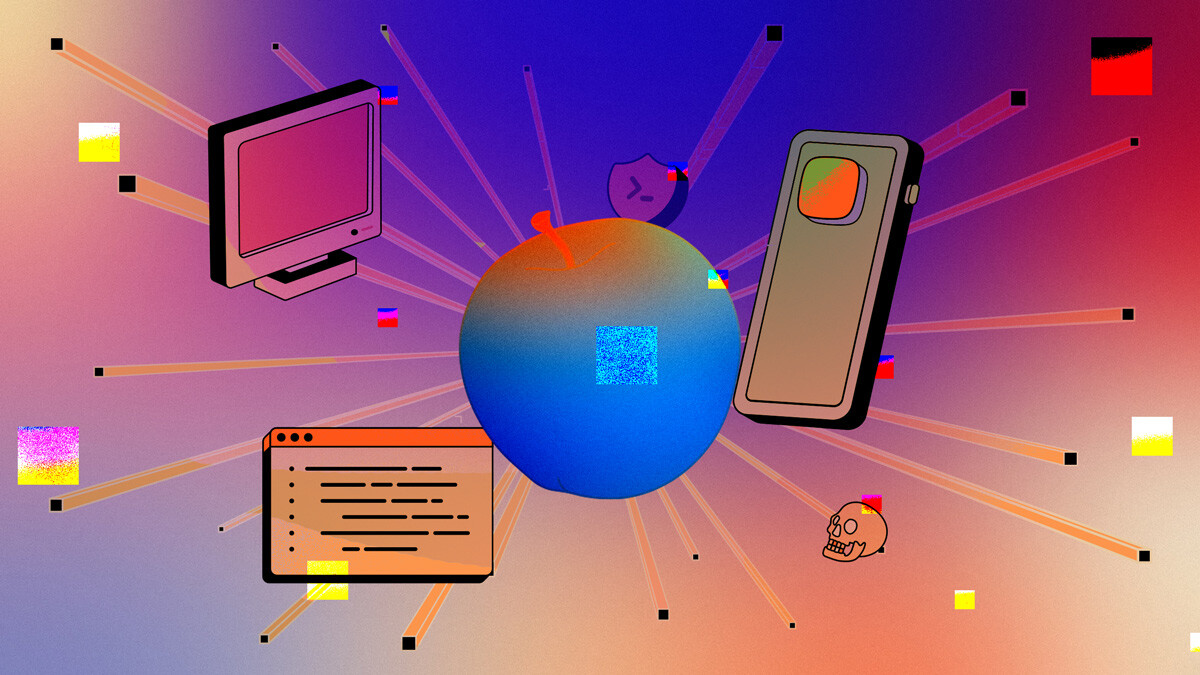With millions relying on iOS applications for sensitive tasks like banking, healthcare, and communication, mobile app security has never been more important. Apple’s strict App Store guidelines and the perception of iOS as a "walled garden" contribute to its reputation as a more secure platform. No system is impervious to threats. Developers can’t afford to assume Apple’s built-in protections are enough — proactive iOS app security measures are still essential.
Instead of relying on OS-level protections alone, leading organizations should think of mobile app security as a shared responsibility among developers, security teams, app publishers, device manufacturers and their associated operating systems, consumers, and app protection providers. Like Android, iOS apps face risks including man-in-the-middle attacks, reverse engineering, tampering, and more. Developers must adopt iOS app security best practices to protect their applications and users from potential threats such as reverse engineering, tampering, unauthorized access, and malicious attacks.
Mitigating those risks includes implementing the right security controls, alongside ongoing threat monitoring and regular mobile application security testing throughout the app development lifecycle. Let’s dive into four proactive best practices to strengthen your mobile iOS app security.
1. Implement secure coding practices for iOS
Creating a secure iOS app begins with writing secure code. Even with iOS’s architecture, vulnerabilities can emerge if you don’t follow best practices. Here are some secure coding tips for iOS developers to ensure security for mobile apps:
- Use strong encryption to protect data at-rest: If you need to store data on a device, be sure to encrypt it to prevent unauthorized access, especially in cases of device loss or compromise. Libraries like CryptoKit or CommonCrypto provide developers with frameworks to encrypt files, databases, or other sensitive information. By implementing strong encryption standards, such as AES-256, and applying encryption in various layers, developers can protect data even if it’s accessed by unauthorized parties.
- Employ code obfuscation: Code obfuscation transforms your app’s source code into a less human-readable format, making it harder for attackers to reverse engineer, analyze, and tamper. Obfuscation techniques can include renaming variables, altering control flows, and encrypting strings to hide logic and sensitive data. While obfuscation alone does not prevent reverse engineering, it adds an extra layer of complexity that deters many attackers from targeting the app.
- Apply runtime integrity checks: Runtime integrity checks, such as runtime application self protection (RASP) monitor the app’s environment for signs of tampering or compromise, such as being run on a jailbroken device (we’ll cover that in more detail next) or with modified code. These checks can detect unauthorized changes to important files or settings and respond accordingly — for example by disabling certain features or preventing the app from running. Integrating runtime integrity checks helps developers proactively address mobile app security threats and ensure the app operates in a secure environment.
- Limit permissions: Permissions are high on the list of potential mobile app security threats. Minimizing the permissions an app requests reduces its attack surface and improves user trust. For instance, if your app does not need access to location, contacts, or photos, avoid requesting these permissions altogether. Implementing the principle of least privilege ensures the app only interacts with necessary resources, limiting the potential for misuse or exposure of user data in the event of a security incident.
- Avoid hardcoding sensitive data: Storing API keys, URLs, or other sensitive data directly in the source code creates a significant risk, as attackers can easily extract this information through reverse engineering. Instead, use secure storage solutions like the iOS Keychain to dynamically fetch sensitive data as needed, ensuring it is not exposed in the application binary.
By integrating these practices, developers can harden their iOS apps against threats while maintaining both performance and user experience. It’s important to note that developers don’t need to handle these security challenges alone. With the volume and pace of mobile app releases, it is important to balance iOS app security with speed. Using third-party tools and best practices can address the risks associated with unprotected mobile apps such as loss of IP, revenue, brand trust, and more. In fact, recent research shows that 98% of organizations reported purchasing or considering purchasing additional protection solutions to augment limitations with time and talent.
2. Stay ahead of jailbreaking risks
Jailbroken iOS devices bypass system protections, exposing apps to potential malware and reverse engineering. Developers can detect these environments and take necessary actions on compromised devices.
While Apple has made it increasingly difficult to jailbreak devices through kernel and hardware improvements, some users still opt for this practice, weakening their device’s protections. Fortunately, APIs can identify indications of a jailbreak, such as modified libraries or the presence of unauthorized tools. Apps can then take actions such as disabling certain features or refusing to run altogether.
Despite jailbreak detections, developers need to stay updated on the latest techniques and tools. By incorporating mobile application security testing, such as runtime integrity checks and continuously monitoring apps for suspicious activity, they can reduce the risks associated with jailbroken devices.
3. Manage third-party dependencies securely
While Apple’s iOS ecosystem provides most of the frameworks, services, and APIs developers need, some developers turn to third-party libraries and frameworks to enhance their apps. Even if they’re from trusted sources, these dependencies can introduce vulnerabilities if not properly managed. To secure mobile apps, developers should:
- Vet & minimize dependencies: Choose only essential libraries, with a preference toward open-source options that allow code inspection, since this level of transparency enables you to verify the library’s security and quality. Additionally, check for active maintenance and a strong track record of addressing reported vulnerabilities.
- Regularly update libraries: Ensure dependencies are up-to-date to address known vulnerabilities. Regularly updating dependencies ensures the app benefits from the latest security patches and improvements. Developers should establish a process for monitoring updates, such as subscribing to release notes or setting up automated alerts for changes in dependencies.
- Use dependency scanners: Tools like Snyk, OWASP Dependency-Check, and GitHub’s Dependabot can identify risks in third-party code. These scanners can integrate directly into development workflows to flag outdated or insecure dependencies and suggest updated versions. By continuously scanning the codebase, teams can proactively address risks.
4. Embrace security throughout the development lifecycle
As we’ve seen, developers play an essential role in securing their mobile apps. However, implementing mobile app security best practices shouldn’t be seen as a one-and-done task on the list. To be effective, organizations should embrace a multi-layered security approach, and integrate security throughout their development lifecycle. In addition to the secure coding best practices above, development teams can:
- Regularly test for vulnerabilities: Testing the security for mobile apps can happen through manual code reviews, which require developers to go through the code line by line to spot potential issues. While this can take a lot of time, it is very thorough. Another approach is mobile app security testing (MAST), which uses specialized tools to conduct static analysis, dynamic analysis at runtime, or interactive testing that instruments an application while it’s running to detect security risks and vulnerabilities.
- Monitor ongoing threats: For real-time threat monitoring, developers can use tools that continuously monitor the app for suspicious activity. These tools can help development teams gain intelligence into their apps’ biggest security gaps, and discover how to take the appropriate action. In addition, if you are using RASP checks and a mobile app security threat is detected, a threat monitoring tool can take immediate action, such as shutting down the app or alerting the user.
Informed developers are an essential part of maintaining a proactive security posture for your iOS apps. Protecting your app includes a combination of leveraging secure coding best practices, being mindful of the potential risks, staying on top of third-party dependencies, and prioritizing mobile app security best practices throughout the development lifecycle.
Want to incorporate the best iOS protection for your mobile app? Connect with our experts now.